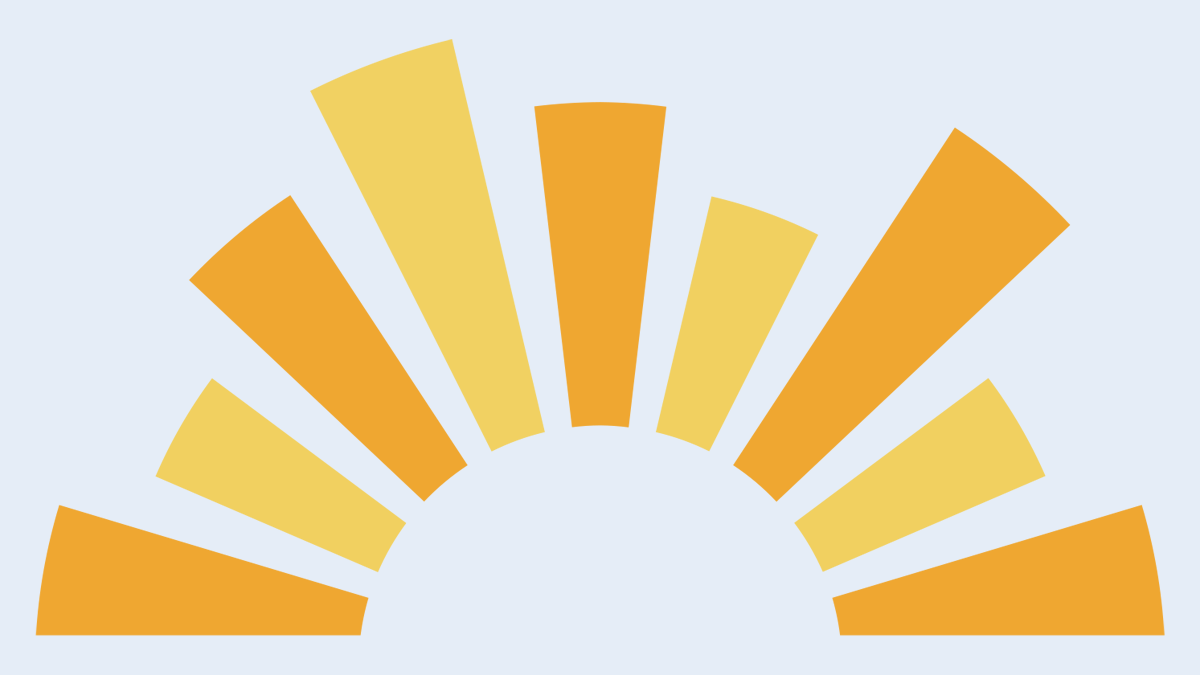You need to keep in touch with customers, business partners and others who help you run your business. But the coronavirus pandemic is still preventing many people from meeting face to face. So, which free videoconferencing tools will work best for you and your business?
Here are seven of the best free videoconferencing tools to use when you can’t meet in person with people.
It’s easy to hop on a simple FaceTime business chat or call with another person if you have an iPhone and/or a Mac laptop.
The good news: FaceTime’s best feature is just one click away. If you and the person you’re chatting with are using Apple products like an iPhone or a Mac laptop for a voice call, just one tap will turn the call into a video chat. There’s also no time limit, other than your iPhone’s battery life.
The “meh” news: Things get a little more complicated if you’re trying to do a group chat with FaceTime and there is a 32-person maximum for a group chat.
The bad news: All other operating systems (OS), including Windows and Android, are not supported by FaceTime. Plus, there are limited business features available in FaceTime, and screen sharing is not straightforward.
FaceTime is best for: Those who are loyal to Apple products
Price: Free
Skype is still here, believe it or not. It still has its instant messaging (IM) and real-time chat system features.
The good news: Skype chats have a generous 4-hour time limit. It no longer requires its software to join or host meetings. This makes Skype an easy way to get a videoconferencing chat going without anyone having to install any new apps or tools. The online meeting tool lets you make calls to any mobile or landline phone worldwide for low per-minute fees.
If you’re a Windows user, Skype is probably already installed and ready for you to use it on your laptop. You can also use Skype on an iPhone, Android, Mac computer and most other operating systems.
The “meh” news: Skype has a 50-person user limit per Skype chat.
The bad news: As for video quality, Skype’s free system is more likely to stutter and disconnect, compared to some other online meeting tools.
Skype is best for: People using a PC with Windows OS
Price: Free
Love it or hate it, Zoom is the undisputed winner when it comes to online meeting tools thriving during these weird times.
The good news: Zoom’s free program level lets you hop on a video conference call with a total of up to 100 people. The tool is mainly designed for business meetings, with features including breakout rooms, private back-channel chats, and screen sharing. Zoom supports iPhone, Android, Windows, Mac and web users. There are also screen recording features so that you can rewatch a meeting later or share with someone who missed the meeting.
The bad news: Zoom’s free version has a 40-minute chat time limit with group meetings of 3 or more people. You can buy more time for Zoom meetings for $15-$20 per month.
Zoom is best for: Just about anyone who needs to have a short-ish video chat with another person or a small to medium-sized group
Price: Free to $20/month
The good news: Google Hangouts allows you to do free video and voice calls as well as group messaging and file sharing. This tool works best for more casual video chats for business, or with friends and family. You can invite up to 150 people to a Google Hangouts voice chat.
The “meh” news: You’ll need a Google account to start a call on Hangouts, but you can join one without it. Use Google Hangouts through your Gmail account, its app for iOS or Android, your web browser or its Chrome extension.
The bad news: Only a maximum of 10 people can join a Google Hangouts video call at once. Another disadvantage to Google Hangouts is that the view moves to the person who is talking, so you can’t see everyone at once the way you can with a tiled or gallery view on Zoom or Google Meet. But this may be less of an issue with a smaller group.
Google Hangouts is best for: Casual group chats
Price: Free in the U.S. and Canada
Google Meet is more specifically designed for business videoconferencing, compared to Google Hangouts.
The good news: Google recently made the premium business version of Meet available and free to individuals and businesses, alike, in response to the coronavirus pandemic. Google Meet allows up to 100 participants on a call at once. The online meeting tool features such as scheduling, screen sharing and real-time captioning services. People can join your meeting with a web link through their laptops or the Meet mobile app.
Meet also has some privacy features, including host controls. Some examples include the host being able to admit or deny entry to a meeting, and mute or remove participants.
The “meh” news: The free premium version of Meet might only be free for a limited time. The online tool requires you to have a Google account, and video calls previously had a 60-minute cap. But Google’s leaders have said that rule won’t be enforced until after Sept. 30, 2020. So, you can chat as long as you want, for now.
Google Meet is best for: larger group chats
Price: Free for individuals, (premium business version free until Sept. 30, 2020)
Microsoft Teams is the follow-up online meeting tool to Skype for Business.
The good news: Microsoft Teams works and integrates with some other tools and apps, such as Slack and Whiteboard. The tool’s focus is text-based messaging and collaborative work, but Microsoft Teams also has video conferencing features. You can host meetings with up to 250 people present and with no real-time limits. You can easily share documents and can create break-out groups.
The “meh” news: Microsoft Teams only allows sharing on nine participants, in tile-like format, at a time.
The bad news: Microsoft Teams can get complex and seems to work best for people who use various parts of Microsoft Outlook and Microsoft Office a lot.
Microsoft Teams is best for: People who just really want to use a Microsoft-based videoconferencing tool.
Price: Free (extra features with an Office 365 subscription)
The Takeaway for Best Videoconferencing Tools: Being a young entrepreneur can feel lonely, even when there’s not a global pandemic happening. Luckily, there are videoconferencing tools that can help you.
There are plenty of videoconferencing apps to choose from. If you’re new to using online meeting apps for business, feel free to try just two or three different tools and pick the one that works best for you.
If you already use videoconferencing tools, keep the apps that are working for you while being open to new tools that can improve the video and sound quality of your online meetings.
The main takeaway is to keep things simple and focus on staying connected with the people who help you run your business.
Photo by Chris Montgomery on Unsplash