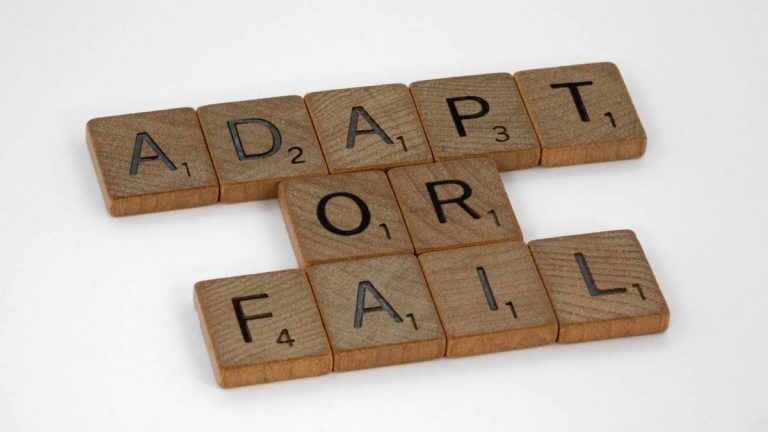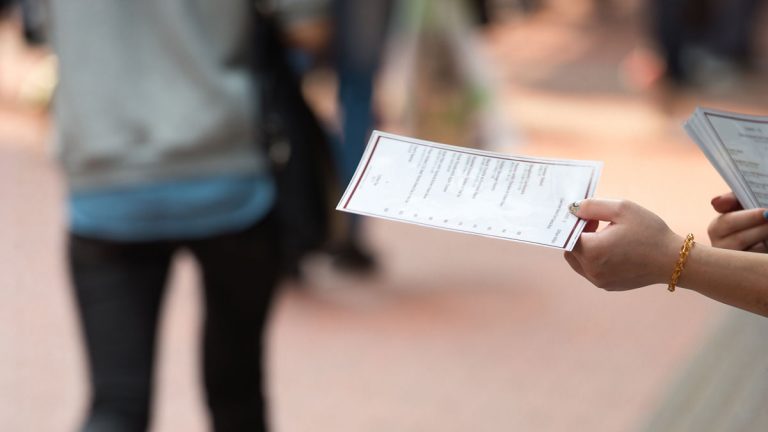Maybe you have an amazing product or service and you feel ready to share it with the world!
Or maybe you’re looking for ideas for a product or service that you can sell to people.
Wherever you are with your idea, there are some social media sites that can turn your business into another success story.
Here’s a list of websites and social media sites that you should check out.
Facebook (no, seriously. Facebook)
There’s a lot of talk about how people under 30 are less likely to use Facebook, compared to older people. But there’s a reason why Facebook remains the most popular social media platform.
Facebook is still the number one way that people of all generations show their support on social media for the people, blogs, businesses, and other things that they already like in real life.
So, if you’re starting or growing a business, it’s important to have Facebook as part of your plan to keep your current customers and find new ones.
Two of the best ways to use Facebook are Facebook Ads and the newer Facebook Marketplace.
- How to Kick Off Your Facebook Ad Campaign
One word: Plan.
Before you start setting up a Facebook ad that looks good to you, ask yourself this question: What’s your goal?
Some examples: Do you want to attract more customers to your website or do you want to drive more sales for your ecommerce store?
Now, you can take steps to put together a Facebook ad that helps you reach your goal.
- Choose a campaign objective based on your goal.
- Pick your perfect group of potential customers.
- Build your Facebook ad.
- Facebook Marketplace
Facebook’s Marketplace used to look like a garage sale. That’s changing.
Facebook is now going after Craigslist.
Businesses can now use Facebook Marketplace to get free exposure to potential customers.
The marketplace lets you, as an entrepreneur, increase awareness about your business, build trust among customers, and even test the market to find the best way to promote what you have to offer.
Facebook Marketplace’s setup is simple. And the buying experience is, too. When a customer finds and likes your product, the customer can just click to message you (the seller) and the two of you can work things out from there.
You can have a few pictures and a short description with each item. Facebook Marketplace also works flawlessly on the mobile app, with a button conveniently located directly in the lower middle area of most smartphone screens.
You might be thinking, “Who uses Twitter?”
You might not be on Twitter, but there’s a good chance your customers and your heroes are on Twitter, especially if they are in their 20s and 30s.
Twitter’s Numbers:
- 24% of all Internet male users use Twitter, whereas 21% of all Internet Female users use Twitter.
- There are over 67 million Twitter users in US.
- 37% of Twitter users are between ages of 18 and 29, 25% users are 30-49 years old.
- 54% of Twitter users earn more than $50,000 a year at least.
(Source: Omnicore)
Twitter now lets you send out messages (tweets) up to 280 characters long to your followers. And your tweets can include a link to any web content (blog post, website page, etc.) or an image or video.
How should you use Twitter for your business?
- Set up a complete Twitter profile.
Be sure to include your business’ city and state as well as your website and a bio.
- Follow people
Follow people in these categories:
- Your customers
- Your business partners, suppliers, contractors and vendors
- Your competitors
- Professional organizationsfor your industry
- Local businesses
- Businesses run by people you know (your professional network)
- Tweet
There are five types of Twitter messages:
- A general tweet is a message you send out to everyone who follows you. Great for announcements, like a new product or a sale on a current product.
- An @reply tweet is a message you send in response to a tweet from another person.
- Mention: a message you send out that mentions another Twitter username. Great for publicly thanking a customer or a follower for supporting you and your business.
- Direct message (DM): a message you send privately to another Twitter user. You can only send a DM to someone who follows you. Use this when you’re working behind the scenes with a business partner or client on a project.
- Retweet (RT): a message created and sent by someone else that you share with the people who follow you. Use when you want to share news, a great blog post or other information that your customers want and need.
Nextdoor
Nextdoor is a social networking app for neighborhoods and communities.
A homeowner or a renter signs up for an account. This takes them to a neighborhood portal, where they can post about discussions, neighborhood news, and suggest local businesses.
That’s where you and your business come in. Here are some tips for using Nextdoor for your business:
- Fill out your profile.Give people as much info as you can about your business and post a profile photo.
- Place your event posts in the Events Calendar. Don’t make random posts about your business in the newsfeed.Business event posts in the newsfeed is against Nextdoor’s rules.
- Always say how you’re connected to a business.Do this before you share a recommendation, a classified ad, or an event. If you are the owner, say so.
Craigslist
Many people still use Craigslist to find for sale items and professional/business services among many other things including jobs and housing.
Here are some tips for using Craigslist:
- Google your product or service.
See how other websites describe the type of product or service you’re selling. Use this to write your own amazing descriptions, titles and include all the features.
Then search for your product or service on Craigslist to see what your competitors are saying, selling and for how much.
Make sure your ad lists all the benefits of your product or service and lists every single feature. People will assume that if you don’t mention it, it doesn’t have the feature.
- Write a great title.
Be clear when describing price and details of your product or service. Don’t use ALL CAPS, exclamation points (!) or anything that might seem “spammy.”
- Do your keyword research.
Use keywords in the title and description of your ad. Check out these two websites to find keyword suggestions:
wordtracker.com/search and ubersuggest.io/.
- Use pictures.
Use the photo uploader provided by the site, or upload images to your own site and embed.
- Have a link.
Include a link to your website in your Craigslist ad.
Etsy
Etsy is a great marketplace site to sell arts, crafts and other creative products.
The company prides itself on helping people connect online and in real life to make, sell and buy unique items. The site also offers tools to help entrepreneurs start and grow their businesses. Etsy’s tagline is “Keep Commerce Human.”
Etsy Tips
- Know your (possible) customers.
Ask yourself these questions:
- Who will buy my product?
- What are their needs?
- What are their problems?
- Use “Shop Sections.”
Be specific about what the item is (a toy? a scarf? a necklace?). Once you have the categories listed, use the “Shop Sections” to organize your categories. See how other sellers who sell items similar to yours, categorize their products to get ideas.
- Brand your shop.
Add a signature logo and color scheme.
- Optimize your product’s title and description.
Make your title and description stand out. To get keyword ideas to use, use Etsy search and type your product’s category, for example “necklace.” From there you’ll see a list of keywords that buyers tend to use.
- Add great descriptions for each product.
Start off with the most important information, but above all, be personal and connect with the customer buy using “I” and “you” language. Tell a story about your product and make it related to your ideal customer.
CafePress
CafePress is an online gift shop that lets you choose from more than 70 different types products to design. You can then sell these products using CafePress’ user-created shops.
The first thing you have to do is set up shop:
- Create an account.
- Decide what kind of CafePress shop you want to have.
- Enter a shop ID.This will used as the ending of your shop’s URL. For example, http://www.cafepress.com/ShopID.
- Enter a shop name.Enter the name exactly as you want it to appear on your shop.
- Click the “Build Your Shop” button to complete the process and create your shop.
Once you have an account, you can start using CaféPress for your business. Here are the next steps:
- Choose the product(s) you want to sell in your CafePress shop.
- Upload the artwork for the items you’re selling.
- Set the price(s) for the product(s) you’re selling
- Write and upload a description of your shop.
- Upload a shop logo.
- Write a shopkeeper profile.
So, there you have it. You now have plenty of ways to let lots of people know that you have just the item or service they’re looking for.
Feel free to try out at least some of these tips and let us know in the comments section what works for you or if you have any questions. Good luck!
Also see: Three creative ways to market your business on social media